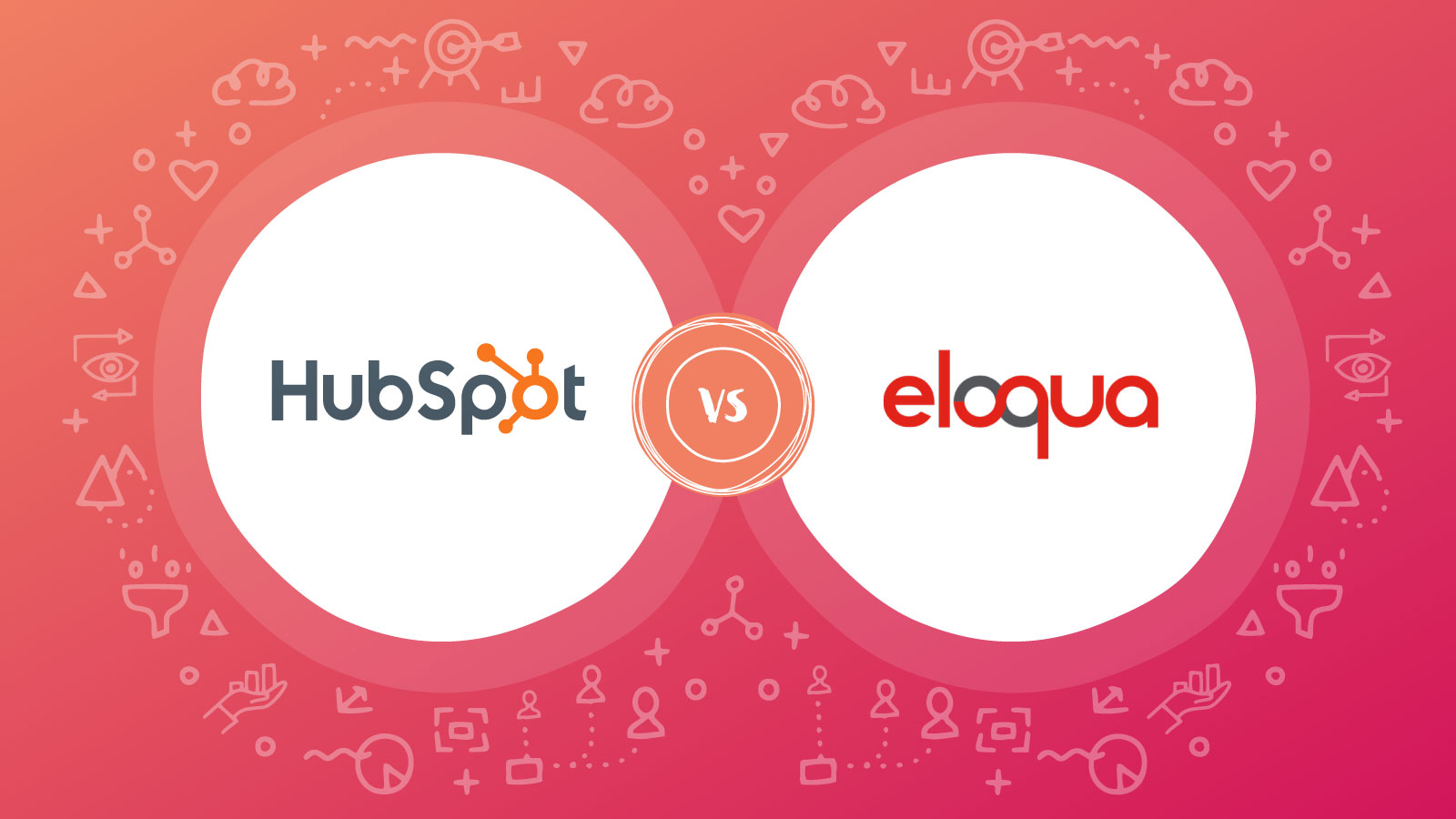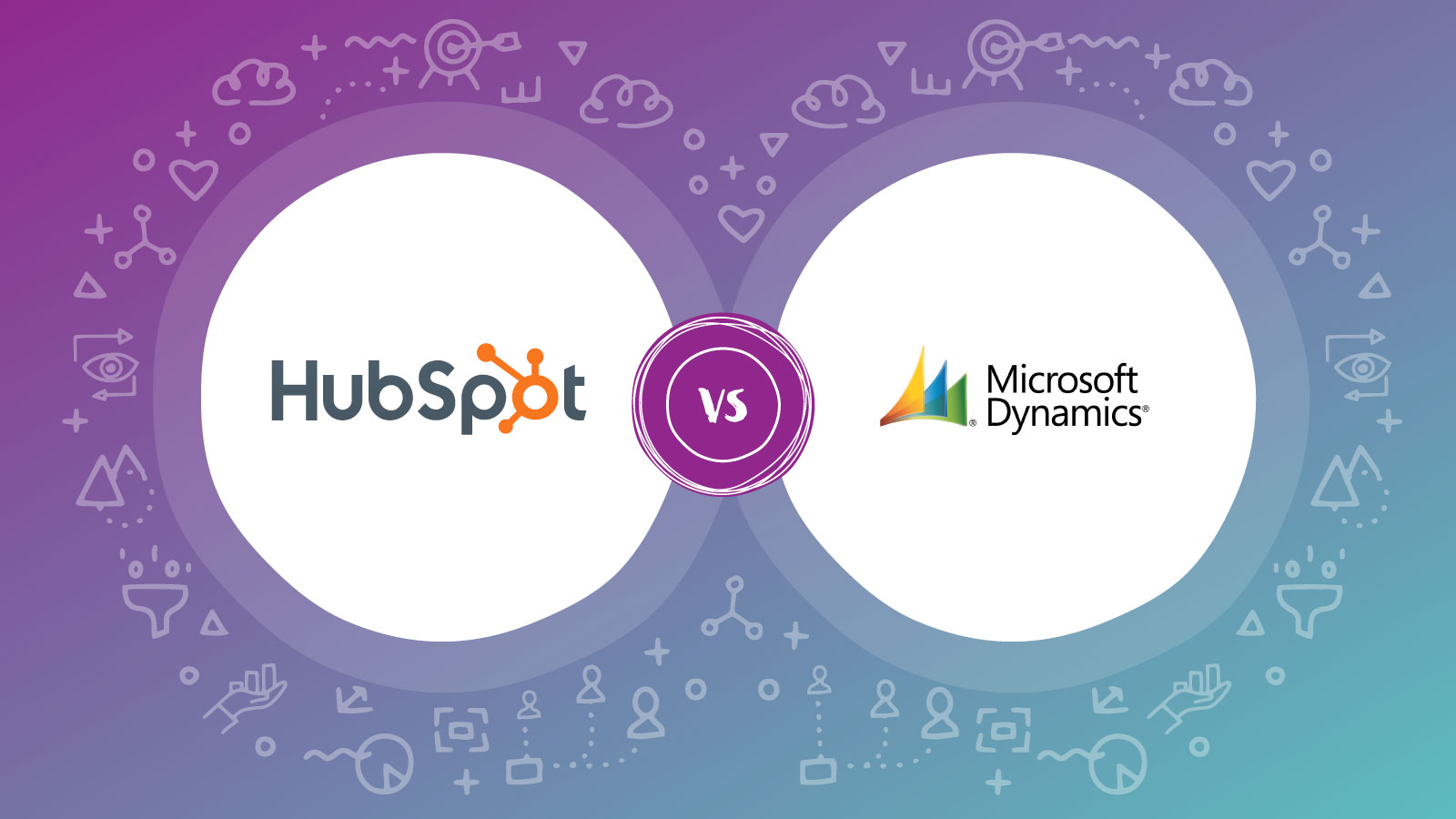%20(1).jpg?width=731&height=425&name=Blog_Hubspot-update_968x563%20(1)%20(1).jpg)
HubSpot has announced some exciting new product updates that will change the way websites are built using the COS system.
But what is HubSpot COS and why should you care?
COS (Content Optimisation System), is HubSpot’s own content management system (CMS), which was released four years ago.
There are two key differences between HubSpot COS and traditional CMS. CMS focus on letting people manage the content of their website, whereas COS allows you to:
- Integrate website pages, landing pages, blog forms, email and analytics all-in-one – encompassing all components of digital marketing.
- Create a more personalised, relevant experience for your website visitors, as it sits on top of your marketing database.
Some of the benefits are:
- Tools and modules can be customised to better suit your business needs.
- Functionality to significantly reduce website build time.
- Special controls for popular site features e.g. a content slider.
- Computer, desktop-like file and folder management.
- Smart, full-text matching that can detect and prioritise search results.
These are just some of the several key COS updates recently announced at HubSpot’s EMEA Developer Day 2017 in Dublin.
They are aimed at making the website build process easier, with an emphasis on giving more power to developers and content creators.
Technical information
For those who are technically minded, the updates include:
Custom modules
A strong bridge has been built between website developers and content creators. This is through:
- Loop controls for flexible modules e.g. a content slider.
- Requirements, regex validation, locking and conditionals for content-side use, eliminating redundancy and errors.
- Field groupings that eliminate confusing content and custom module population.
- Custom labelling, IDs and iconology for improved identification and use of custom modules.
- Custom module tagging for categorisation, making searching for modules easier on the templating / content creation side.
- Explicit class and ID labelling for modules and groups has been introduced, making CSS and Javascript manipulation much easier.
Drag-and-drop Design Manager
Powerful templates can now be built without the need for a developer.
- HubSpot users now have the ability to clone and split groups of modules, which significantly reduces website build time.
- A new “inspector” sidebar holds template, module and group options, eliminating modal popups.
- Built-in HubSpot modules can be cloned and customised to better suit the needs of your business website.
HubSpot IDE
The development of modules and other dependencies is much easier and efficient. For example, HubSpot users now have access to:
- Self-contained HubL/HTML, CSS, and Javascript within modules.
- Extended validation and debugging during programming.
- Coloured syntax for accurate, more user friendly coding.
Thoughtful UX
HubSpot platform accessibility and usability has improved with:
- Computer, desktop-like file and folder management features.
- Right-click functionality, eliminating time consuming drop-down menus.
Native website search (BETA testing starts Feb 2018)
- Smart, full-text matching can now detect and prioritise results automatically.
- New JSON API endpoint contentsearch/v1/search for external use has been introduced, along with features like predictive search.
- New parameters like limiting, offset, domain, search type, language, and search term are now available.
- The feature is powered by elasticsearch, which offers extremely easy, unbranded setup, which can be highly customisable.
Keep your eyes peeled for future additions
In addition to all the new updates, a Q&A session with the product team revealed that there is more to come including:
- Improved website speed.
- More power for SEO marketers.
- HubSpot marketplace availability.
- Integrations for ecommerce websites.
To find out more about how your business can benefit from HubSpot, read our blog “Supercharge your business - hot HubSpot updates"