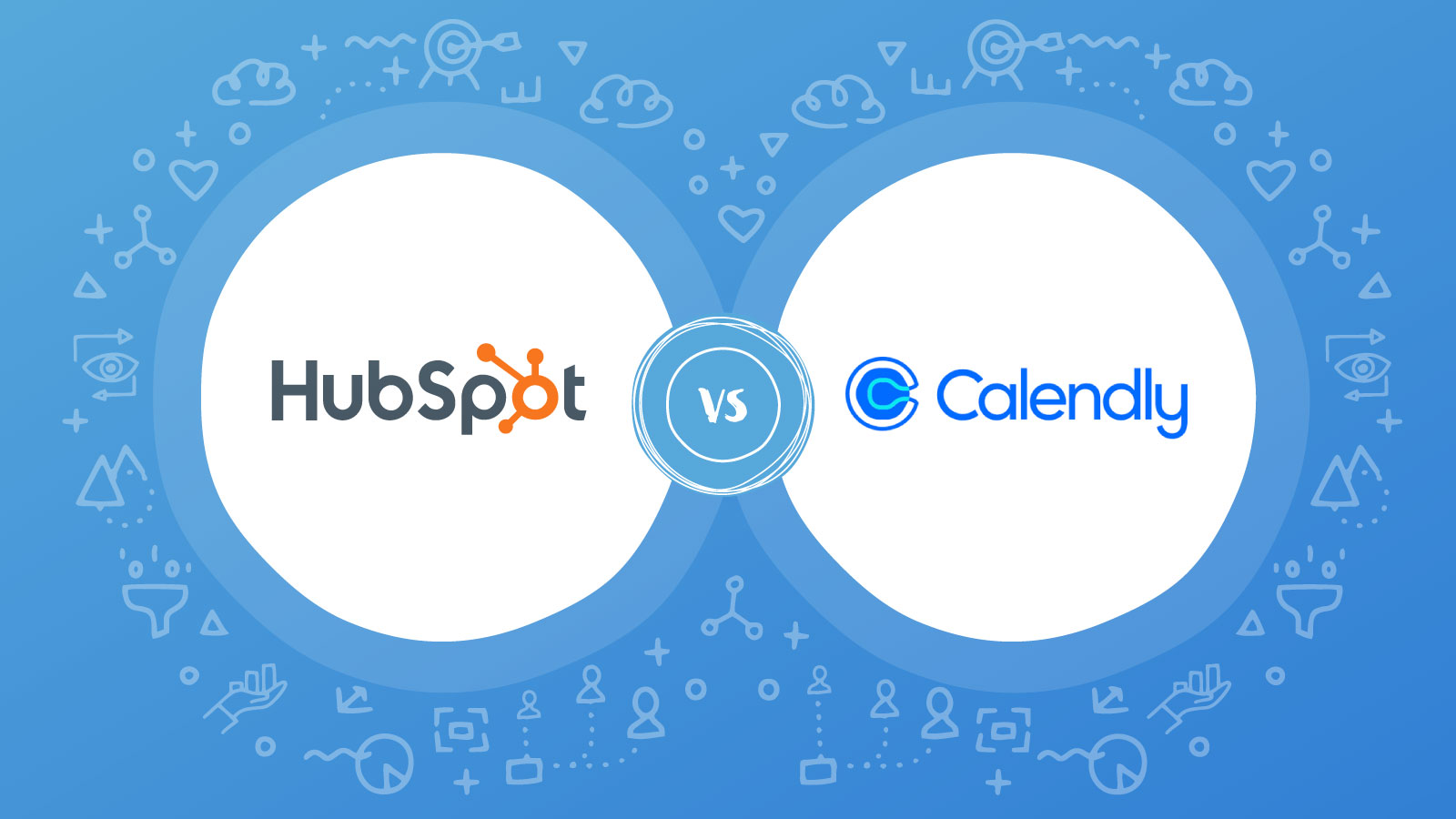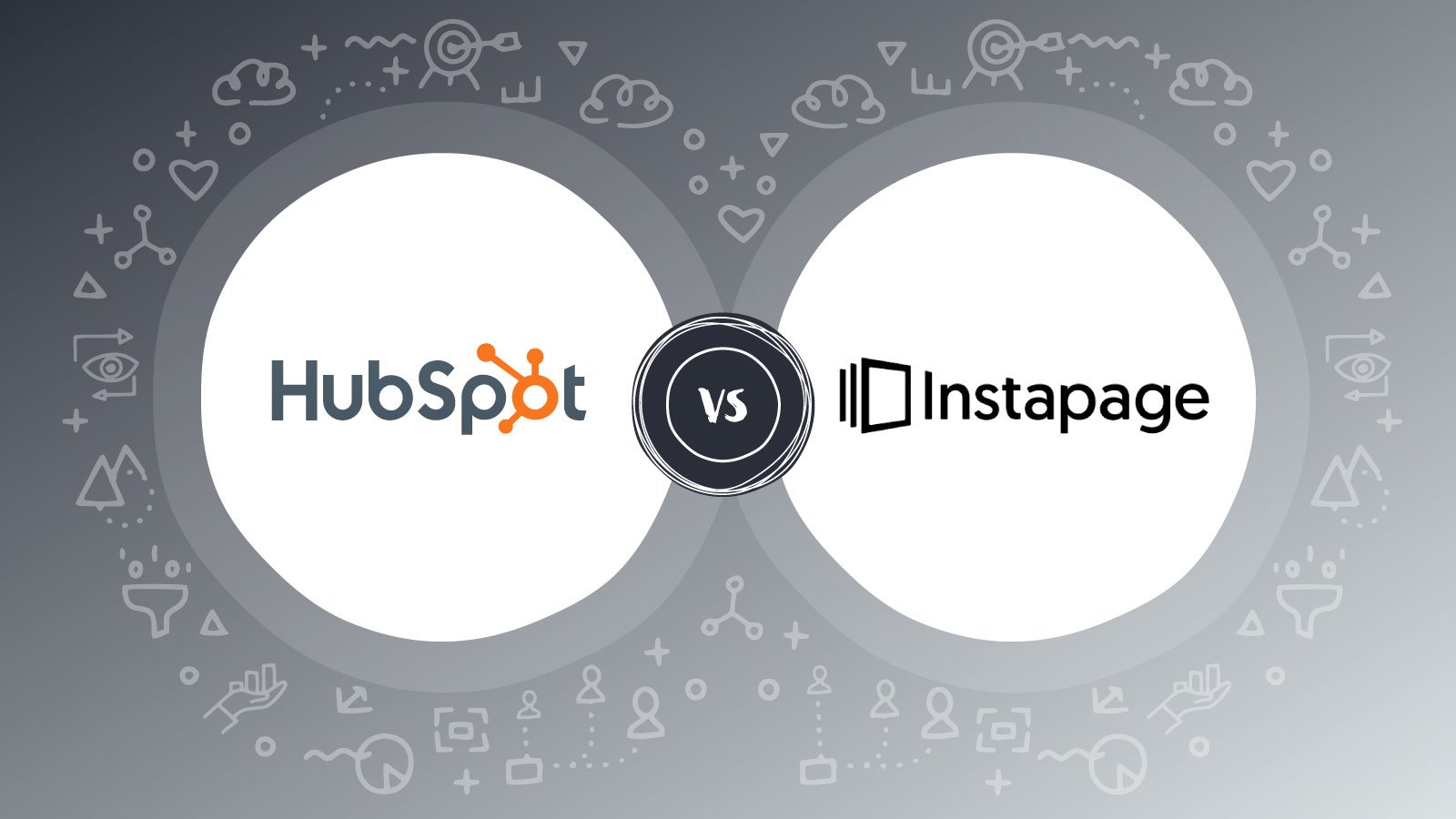Here, we take a look at the areas where HubSpot Meeting Scheduler offers a competitive alternative to Calendly, and how the two compare.
Long gone are the days of sprawling paper wall planners, hastily penned arrangements and messy whiteboards - online calendars are clean, they’re reactive and (without meaning to sound like a sci-fi cliché) they’re the future.
In truth, the idea of an integrated calendar is nothing groundbreaking, but as with all things digital and cloud-based, there are upgrades, tweaks and improvements happening all the time. Which are all fantastic. One such of these is the new (and ever-evolving) HubSpot Meeting Scheduler.
In fact, a fantastically functional digital calendar has the power to make your life significantly easier. They can be nothing short of completely invaluable when running campaigns.
Calendly has long dominated this arena, and not without good reason, (as we’ll expand on below), but recently, a range of Calendly alternatives have also come to the fore - not least of all, HubSpot Meeting Scheduler. Here, we’ll take a look at the two and see where their comparative strengths lie.
What’s so great about a digital marketing calendar?
In essence, a digital marketing calendar means you can organise all your content by channel, client or campaign (as just three straightforward examples), so it takes a lot of the time, effort and margin for error out of the whole process.
Think of it as the equivalent to a digital personal assistant, as you can schedule and edit events, sync with all your personal calendar (and the work calendars of all your employees, if you wish) and invite people outside your organisation to meetings and events (as well as send them automated reminders, attachments and links to those events).
What does HubSpot Meeting Scheduler offer?
As you might imagine, it’s integrated with the rest of HubSpot’s clever inbound marketing platform. This means you can access all your scheduled content through it at the touch of a button, (and view it by day, week or month).
For those of you with a brain that works better with images rather than words, the colour coding feature makes for a straightforward ‘at-a-glance’ visual overview.
It’s a centralised place for you to look at all your marketing plans, as well as your scheduling, workload and tasks. Pretty neat, all in all.
What does Calendly offer?
Calendly is designed for small teams and entrepreneurs who want to make scheduling easier by eliminating the back-and-forth emails usually associated with finding a mutually convenient meeting time.
Just enter your availability and Calendly creates a link that takes people straight through to your schedule.
HubSpot Meeting Scheduler’s integrated features and functions
You can schedule content to go live and assign tasks to teammates directly from your calendar. It can also be used to schedule emails, pages or blog posts to go live.
HubSpot provides a veritable suite of meetings scheduling app features that save time for sales teams while booking meetings, so it can do the heavy lifting, while you focus on building relationships and winning new business instead.
The aforementioned colour coding also comes in handy for managing your content schedule, in as much as it helps you maintain variety.
It isn’t news to anyone that your content should contain a variety of topics, come in various lengths and be presented in a range of formats (to keep it interesting, pique your audience’s interest and attract as many new audience members as possible).
HubSpot’s colour-coded campaigns, filters and in-house naming convention (which goes like this: [NAME] - [topic and/or medium, if other than text]) means you can manage and maintain variety by taking a brief look at the monthly view.
In the same way, you can also see who is writing what, how frequently and for which campaigns, which is particularly useful if you suspect your content might be becoming repetitive.
Team management
While we’re on the subject of your calendar shouldering the burden of some of your day-to-day tasks, it has managerial benefits too.
Instead of constantly reminding your team to complete tasks and follow timelines, the calendar does it for you. It has optional automated assignment emails, as well as reminders and updates.
This serves to give a friendly nudge, but also creates accountability (without you having to lift any additional fingers or grow tired of the sound of your own voice).
The HubSpot touch
As with all things HubSpot, it was designed from the ground up, so the meeting scheduling app solutions are built around your business needs - and it works seamlessly with the rest of your HubSpot Growth Stack, which is an undeniable bonus.
HubSpot Meeting Scheduler makes the day-to-day activities of managing and guiding colleagues in their content creation more organised, efficient, and scalable.
HubSpot Meetings vs. Calendly
Reasons to use Calendly
It’s very easy to customise - it has more meeting reminders than HubSpot Meeting Scheduler, and has the option for the invitee to make changes to or reschedule an appointment, which saves time.
It also lets you set availability in variable increments, which HubSpot Meetings doesn’t.
Reasons to use HubSpot
HubSpot’s all-in-one marketing software helps more than 12,000 companies in 56 countries attract leads and convert them into customers. And the price for HubSpot Meetings is included with the subscription for the rest of the HubSpot CRM suite, which is a great start.
The scheduler looks great - which when you’re looking at it on a daily basis, is really important. In fact it looks a lot better than Calendly when you embed it into a website. When doing this you can customise several elements too, which you can’t with Calendly, so it wins here.
With HubSpot Meetings (as with Calendly) there's integration with contact properties in HubSpot CRM, as well as an option to add additional fields to invitees, with further questions.
Personalisation
HubSpot Meeting Scheduler provides a variety of customisation features that keep the scheduling process simple (both from your end and for your clients).
When you use the meeting scheduling app, you also get the rest of the Sales Hub as part of the package, which gives you meeting solutions and a host of additional features to help you and your sales team streamline your processes.
Ready to move forward?
If you fancy giving HubSpot Meeting Scheduler a try, go to the Productivity menu and then to Calendar.
There, you’ll see a Create Task drop-down menu on the top right corner. Choose one of the following items: Blog post, email, landing page or custom.
If you choose one of the first three items (which are all already built into the HubSpot platform) it creates a draft post, email, or page for you, and notifies the person you’ve assigned the task to, that their content is ready to be created.
Then, instead of a follow-up explanatory call, you can leave any tips or suggestions you have for the task in the Notes section, if further explanation or reference is needed.