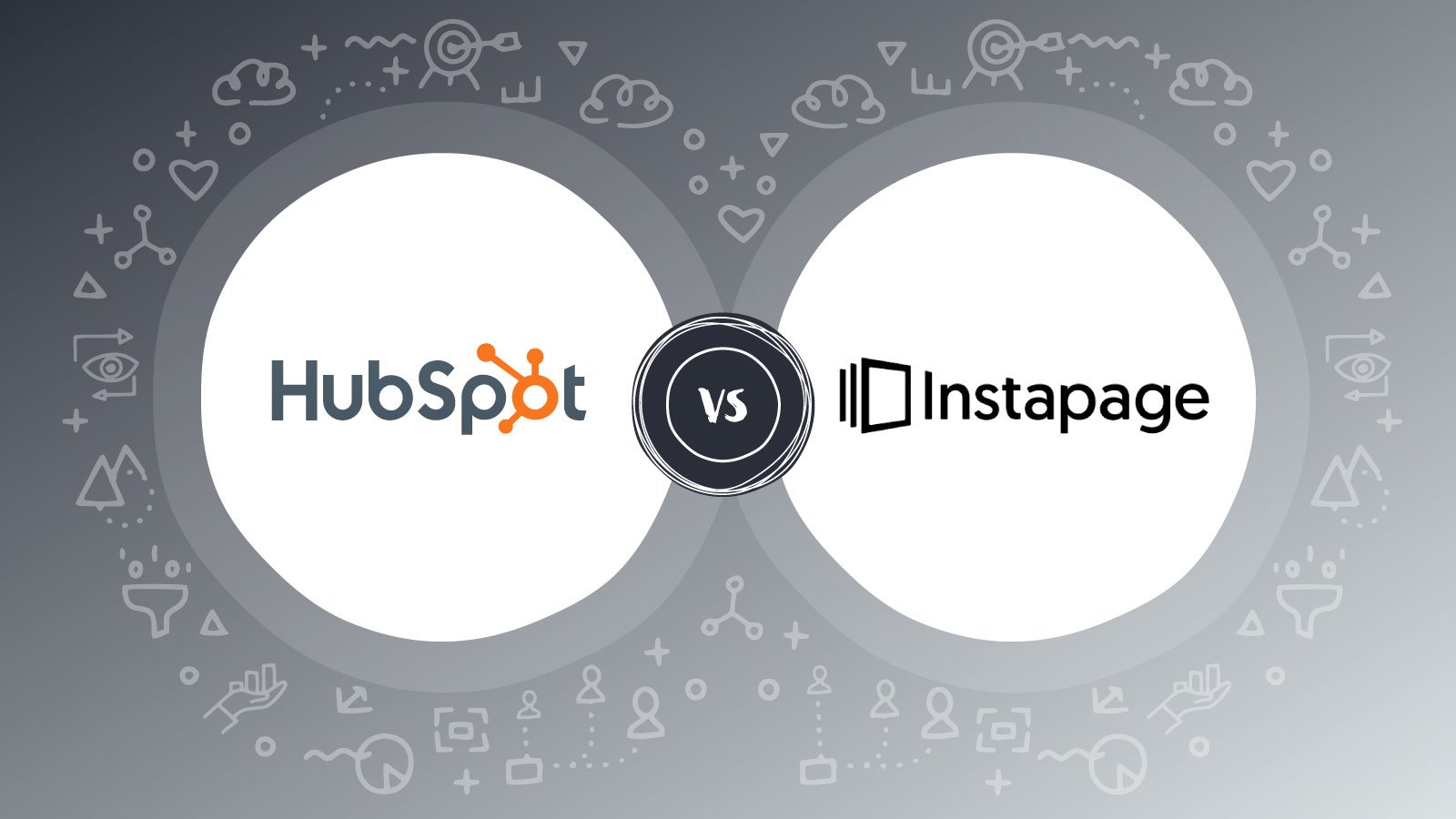Despite advancements in digital marketing technology, email marketing remains one of the most widely used and most profitable marketing channels across the globe.
In fact, email generates $42 for every $1 spent, which is a remarkable 4,200% ROI!
If you’re still not convinced of the power of email marketing in today’s digital economy, check out some of these email marketing stats for 2021:
- The global e-mail marketing market was valued at $7.5 billion in 2020 and is projected to increase to $17.9 billion by 2027. (Statista, 2021)
- There are 4 billion daily email users. This number is expected to climb to 4.6 billion by 2025. (Statista, 2021)
- 4 out of 5 marketers said they’d rather give up social media than email marketing. (Litmus, 2020)
- 78% of marketers have seen an increase in email engagement over the last 12 months (Not Another State of Marketing, 2020)
- 81% of B2B marketers say their most used form of content marketing is email newsletters. (Content Marketing Institute, 2020)
- 31% of B2B marketers say email newsletters are the best way to nurture leads. (Content Marketing Institute, 2020)
- 78% of marketers in 2020 said email is important to overall company success, compared to 71% in 2019. (Litmus, 2020)
- Marketers who use segmented campaigns note as much as a 760% increase in revenue. (Campaign Monitor, 2019)
These stats prove that email marketing is not only here to stay, it's growing by the day.
When you couple email marketing with automation, you add even more value to businesses of any size. Marketing automation is the practice of using software to automate critical marketing activities, including repetitive tasks such as email marketing, social media posting, and ad campaigns. This not only improves efficiency, but it also aids in offering a more personalised experience for customers.
Here are some of the ways in which automated email marketing can help your business to grow:
- Build relationships and strengthen customer experience through personalised engagement.
- Boost brand awareness, promote your content and market your products through cleverly crafted email campaigns that are relevant to your target audience.
- Generate and nurture leads by providing valuable content in exchange for personal information.
- Track customer engagement, measure KPIs and calculate ROI to make better decisions that positively impact your business's bottom line, and resonate with your subscribers and customers.
- Save time, money and effort, and target the right people at the right time through automated segmentation, autoresponders and workflows.
Two market leaders in email marketing and automation that you will no doubt have heard of are HubSpot and Mailchimp. If you’re struggling to decide which one is better for your business, you’ve come to the right place! Read on to find out more about how these two solutions stack up against each other.
What does HubSpot offer?
HubSpot's platform combines marketing automation, email, and a suite of other flexible marketing tools with the power of a CRM to give you insight into how your marketing efforts are influencing your customers’ experience across the entire buyer’s journey. HubSpot is ranked #1 in Marketing Automation by G2, #1 by Gartner Peer Insights, and #2 best global seller of 2021 by G2.
What does Mailchimp offer?
Mailchimp is an integrated marketing automation and email marketing platform that can be used to engage customers, boost business brands and gather insights. Their customers leverage Mailchimp’s email marketing tools to connect with their audience, and expand the tool’s functionality through a number of integrations. Mailchimp was recently ranked #18 best global seller of 2021 by G2.
Integrated Features and Functions
HubSpot is a fully integrated CRM platform with built in tools for marketing, sales, service, web, and operations teams, plus hundreds of integrations fit for businesses of all sizes. The platform’s streamlined flexibility and ease-of-use provide a comprehensive view of the customer journey combined with seamless connections between marketing, sales, and service teams. This makes HubSpot so much more than just an email and marketing automation solution. With live chat, a managed CMS, SEO tools, and more, HubSpot has everything you need in one platform to build a winning inbound marketing strategy that scales as your company grows.
One G2 reviewer writes: “Ease of use when it comes to email automation and reporting, ability to segment lists in all possible ways, and the very straightforward way the platform can be customized to our needs. From landing page creation for gated content to workflows, everything is designed to be easily managed by anyone without a technical background.”
Mailchimp is marketed as an all-in-one marketing platform for small businesses, and has a number of features including websites and stores, email marketing campaigns, audience management, marketing automation, and analytics. As its marketing message clearly indicates, Mailchimp is designed for small businesses, and is likely to be inadequate for medium to large enterprises looking for a business-wide marketing solution such as HubSpot. Their main area of business, and the service for which they are most well known, is email marketing.
One G2 reviewer comments: “I recommend mailchimp for small businesses with modest email lists. It's easy to integrate into any kind of website, easy to create and monitor campaigns. The price is good for small businesses and the value for money is great.”
Email Marketing
One of the things that makes Mailchimp’s email marketing tool so popular are their beautiful email templates and Creative Assistant that is able to create email designs based on your brand. Further to this, they offer a drag and drop email editor, as well as custom coded email templates. It is only once you upgrade to a paid tier, however, that you’ll gain access to features like A/B testing, automation capabilities, and comparative reports for campaign data analysis and insights.
HubSpot shares these features, however, you’ll gain much deeper insight into customer behaviour and experience thanks to HubSpot’s CRM platform. With this additional context, you are able to create detailed email campaigns that give each contact a tailored experience based on the information you’ve gathered within the CRM. You can also create if/then logic in your automated email campaigns, so each contact receives a contextual email based on the experience they’ve had with your brand.
HubSpot’s drag and drop email editor is simple to use and with equally beautiful email templates, you can personalise your emails to meet your customers’ and your brand’s specific needs. As you grow with HubSpot, you’ll gain access to features like smart send times, advanced A/B testing and analytics, and so much more.
Contact Management and Personalisation
HubSpot takes the cake when it comes to personalisation. Because HubSpot’s marketing tools are built directly on the CRM, you gain instant insight into a contact’s entire experience with your company, making it possible to personalise content on a granular level. For example, you are able to see:
- When a contact opens a marketing email;
- How they interact with the content in the email; as well as details about previous interactions with other content such as your website;
- Details of their previous interactions with your team, such as sales calls; and
- Whether or not they have an open ticket with your support team.
Additionally, you’re able to combine an unlimited amount of properties to further segment your list of contacts with free marketing tools, all the way up to the paid Enterprise offering.
Mailchimp’s Marketing CRM, while not as comprehensive as HubSpot’s, still has tools to help you organise, analyse, and learn from all of your audience data in the same place you do all your marketing. In the audience dashboard, you can view which pages are performing best, identify recent sources of growth, view customer lifetime value, and see commonly-used tags. With contact details, you can track how people interact with each campaign, add notes to their profile, see who’s opening emails, reading blog posts on mobile, or joining your email list.
Mailchimp also lets free users use up to five conditions to create a segment, while premium users can use advanced segmentation features that let you combine unlimited conditions to filter your audience.
Marketing Automation
Triggering an email based on actions your contacts take is just the beginning for HubSpot’s marketing automation tools. HubSpot’s automation platform includes workflow tools that enable you to manage your contact database, rotate leads amongst your sales team, create support tickets automatically, and even add delays and if/then conditional logic that matches the exact needs of your team to drive campaign results.
Depending on the needs of your business, Mailchimp’s automations vary from simple operations to more complex, multi-step processes, and allow for customised workflows based on customer behaviour. However, their strength in marketing automation stops at automated kickback emails and drip campaigns. Mailchimp only allows you to use marketing automation to send email. You cannot automate your contact management, or internal notifications through their automation tool.
Social and Ads
HubSpot aligns your entire team around both your organic social and paid strategies. You can connect your Facebook, Instagram, LinkedIn, and Twitter accounts to HubSpot, schedule posts and report on performance for each channel from one platform. You can also connect your YouTube account to HubSpot to see how your audience is engaging with your video content. With the social monitoring tool, you can keep an eye on selected trends and keyword phrases, and also reply directly to comments on your social posts within HubSpot.
HubSpot’s ads tool makes managing your Facebook, Instagram, Google, and LinkedIn ad campaigns really easy. In just two clicks you can add tracking pixels to your site for full insight into ad performance from one platform. Any leads that are generated through a Facebook lead ad or LinkedIn lead gen form are also automatically synced into HubSpot.
With granular targeting control, you can get down to the nitty gritty using any CRM data point or an extremely specific grouping of pages to reach tightly targeted groups. Additionally, HubSpot ads are connected to the CRM, so you can report on exactly how much revenue can be attributed to your ads at various stages in the buyer’s journey.
Mailchimp gives you the tools you need to grow your small business via social media, from organic posts to your social feed to targeted ads that help you reach new audiences or sell your products. You’ll also be able to schedule posts across major social platforms like Facebook, Instagram, and Twitter, and configure targeted ads across Google, Facebook, and Instagram
Targeting, however, is fairly limited on Mailchimp. For example, you cannot use contact lists for your Google ads to refine or exclude your audience, and you’re only able to target ads at all website visitors, with no ability to specify a page, or group of pages.
Landing Pages and Forms
HubSpot’s robust and flexible landing page and form solution really sets it apart from its competitors. Users can easily add a tracking code to their site and automatically collect data from any form tool for effective lead generation. When existing database contacts visit your site, HubSpot enables you to customise the content that is shown based on progressive profiling, ensuring that every form fill yields relevant and personalised information.
According to G2 reviews, HubSpot’s landing page and forms capabilities rank 8.5, compared to Mailchimps’ 8.4.
One G2 reviewer remarks: “I appreciate how I can quickly use the default landing page templates. They look great, styles carry across all pages, and the drag and drop editor rivals similar page building systems on the market. I appreciate how dynamic modules like forms and CTAs are easy to integrate into designs and have their own metric tracking properties. The email tracking is also hot-spotted, which lets me know which links folks are using most when I send out campaigns.”
Mailchimp’s drag-and-drop editor makes it quick and easy to build landing pages. Their lead generation landing pages automatically tag new contacts based on their interests when they fill out a signup form. This will help you keep your contacts organised, and make it easier to send them targeted messages later on.
Ready to make a decision?
When assessing the two solutions, G2 reviewers in the small business category found Mailchimp All-in-One Marketing Platform easier to use, set up, and administer, and felt that Mailchimp meets the needs of their business better than HubSpot Marketing Hub.
Reviewers in the medium to large enterprise category felt that HubSpot Marketing Hub provides a better quality of ongoing product support, and they preferred the direction of HubSpot Marketing Hub over Mailchimp All-in-One Marketing Platform.
HubSpot might not be as widely recognised for its powerful email marketing capabilities as Mailchimp is, but it actually offers more features, more automation, more workflow capabilities and more insight into how your customers are engaging with your content. Where Mailchimp is more suited to smaller businesses, HubSpot is comprehensive enough to suit businesses of any size.
Looking for more guidance on your digital marketing? Our team is here to help, so contact us today!